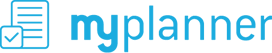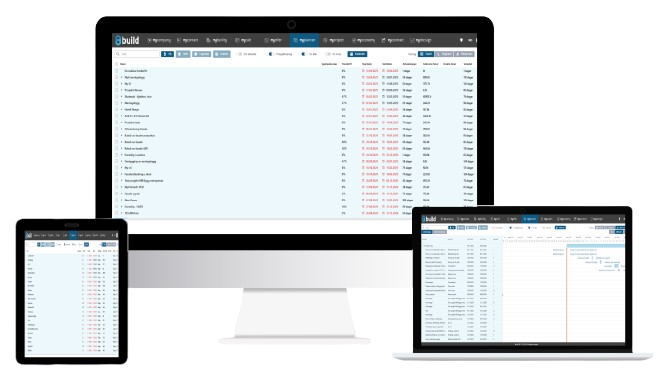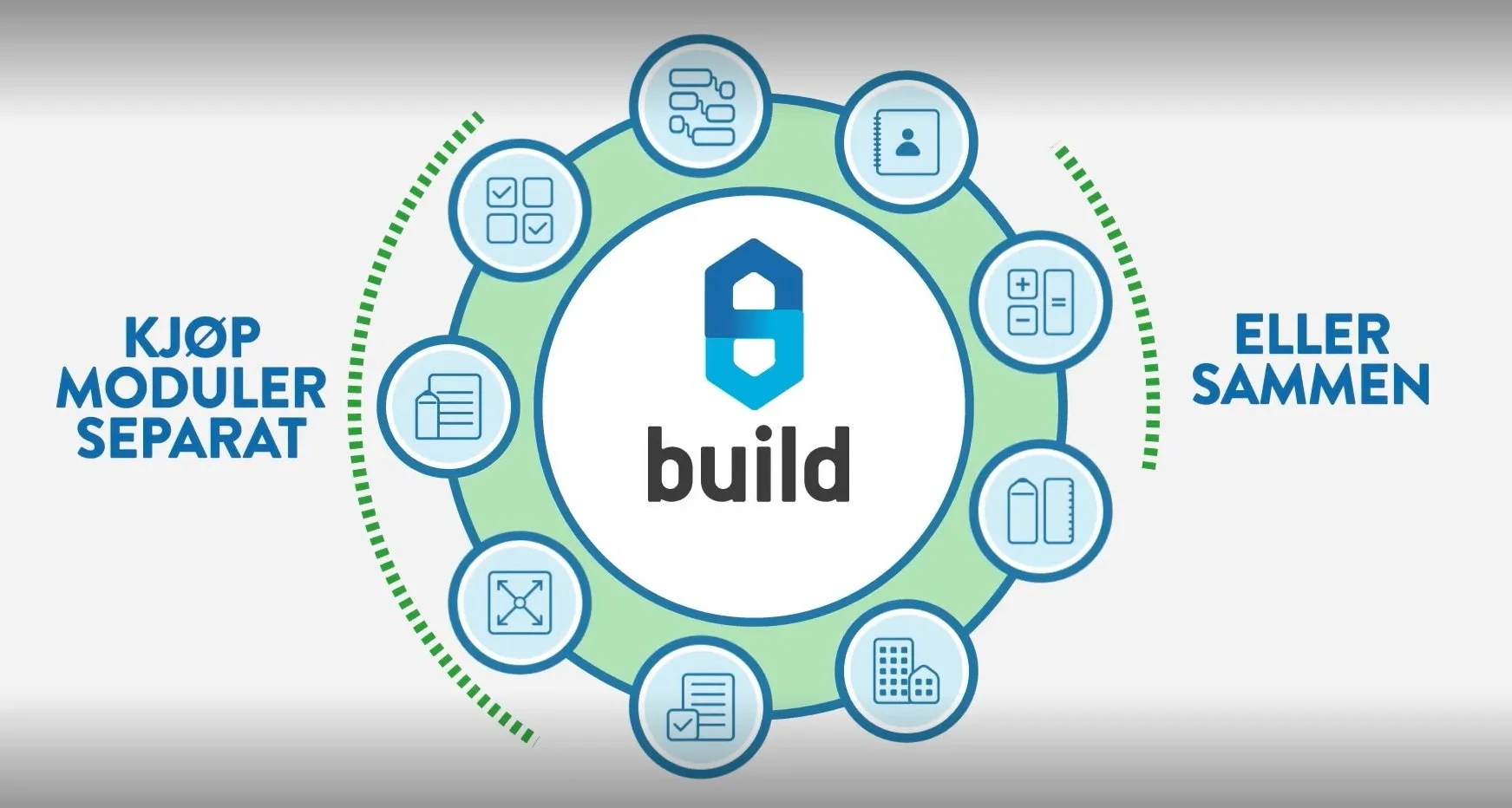my planner: Simple, clear and flexible project planning
my planner is a modern planning tool for construction projects. Get a full overview of the progress of your projects with a structured progress plan, Gantt chart and resource management.
Why choose my planner?
- Simple, clear and flexible project planning
- Clear phasing and responsibility for all activities
- Gantt chart and progress bar for visual overview
- Automatic link from calculation to plan
- Documentation, FDV and checklists related to tasks
- Export to PDF/Excel for sharing with team and customer
my planner: Simple, clear and flexible
- ✔ Plan, track and document projects in one place
- ✔ Share documents and messages with your team in real time
- ✔ Cloud-based: mobile, Mac and PC
- ✔ Get started without a course
* Recommended price is NOK 15,000 / year excluding VAT.
How it works (3 steps to the first progress plan)
1.
Create activities
Import activities from spreadsheets or create from scratch.
2.
Plan and assign responsibilities
Enter timeline, dependencies, and responsibilities for each task.
3.
Follow up on progress
View status, documentation and reports for the entire project.
Features in my planner
my planner gives you full control over the project's progress, from planning to finished construction.
my planner makes it easy to follow up on activities, responsibilities and deadlines. The visual overview and Gantt lines provide an intuitive picture of progress.
my planner always gives you up-to-date information on mobile, PC and Mac. Structure, overview and efficient interaction, from office to construction site.
Progress plan
Get full control over your project's progress from start to finished construction. myplanner gives you a structured plan where all activities, responsibilities and deadlines are collected in one place - easy to understand, easy to follow up.
Visual overview
See progress in real time. The graphical progress bar and Gantt view give you an intuitive overview of how your project is progressing – always up-to-date and easy to read.
Dependencies
Set up logical sequences in the project. Define what needs to be done before the next task can start – for example, that groundwork must be completed before scaffolding is erected. Smarter planning, fewer delays.
Activity bank
Create your own activity bank with standard tasks for your projects. Make planning faster and more precise – and ensure that all projects follow the same quality and structure.
Resource management
Assign tasks to employees and suppliers directly in the plan. Everyone sees what they need to do and when – with associated documents, checkpoints and FDV information. Efficient interaction in real time.
Calendar management
Plan according to reality. Customize work days, days off, and holidays for each project so that the progress schedule automatically adjusts to your company calendar.
Link from calculation
Generate progress plans directly from the project's estimate. Activities are automatically retrieved from the estimate, so that time, cost and work content are fully defined - ready for planning and follow-up.
Integrations
myplanner retrieves data from mycalc and interacts with myproject, mycontact and mycompany. One system – one data source.
Mobile and Dashboard
Keep track of your progress on the construction site or in the office. myplanner works equally well on mobile, PC and Mac – so you always have up-to-date progress and a list of responsibilities available.
Who is my planner suitable for?
- Project managers in the construction industry
- Contractors and subcontractors
- Painters, bricklayers and tilers
From small projects to large construction projects, my planner adapts to your everyday life. Simple planning for smaller teams, advanced enough for larger projects with complex progress schedules.
my planner vs alternatives
my planner vs paper-based planning:
- Paper: difficult to update, time-consuming
- my planner: digital, always up-to-date, easy interaction and full traceability
my planner vs other digital systems:
- No installation, always up to date
- No course required
- Adapted to Norwegian building regulations and project standards
Calculate savings with my planner
Adjust the numbers to see the time and money saved – and how much working time your team can free up in a year.
We look at how many projects you plan per year, how long planning and follow-up takes, and how much myplanner reduces this time. We then calculate the saved working time and cost – both per user and for the entire team.
Customer stories

“One of the things we like best about this system is that we can gather all the information in one place, where everyone has access to it.
We would love to be an ambassador for buildit.”
Related articles
Want to learn more about progress planning and project management in the construction industry? Here are some of our most popular articles:
Efficient data sharing - with Build modules , All in one solution
Frequently Asked Questions (FAQ)
-
Paper-based planning is difficult to update and provides little overview. myplanner provides structure, digital tracking and easy interaction.
-
Yes, activities can be imported from spreadsheets.
-
Yes, to PDF and Excel for sharing with team and customer.
-
Prices vary depending on the features and number of users you need. Contact us for a customized quote.
-
Yes! We offer a demo so you can try the module and see how it can make your work easier before you decide.
Click here to book a demo